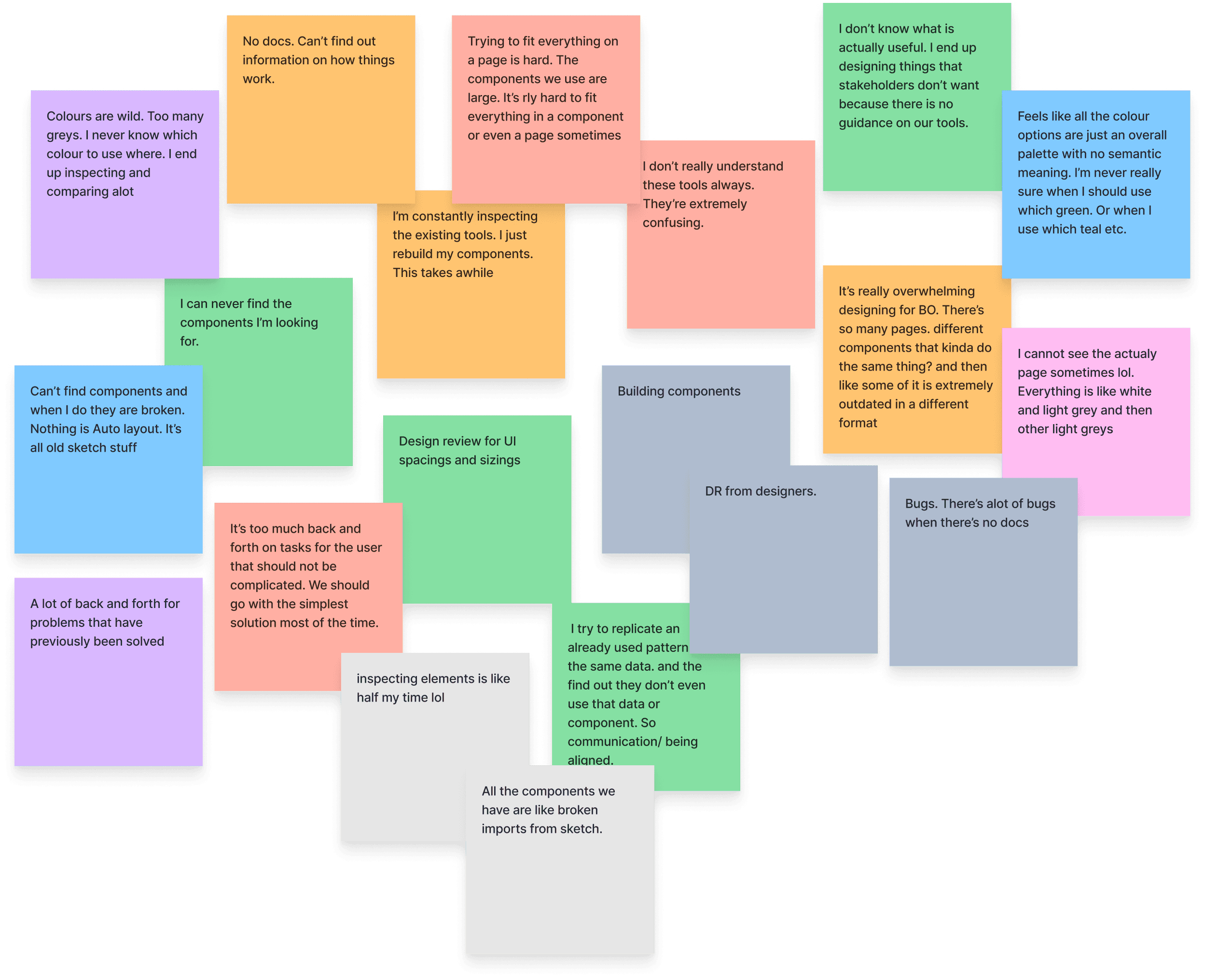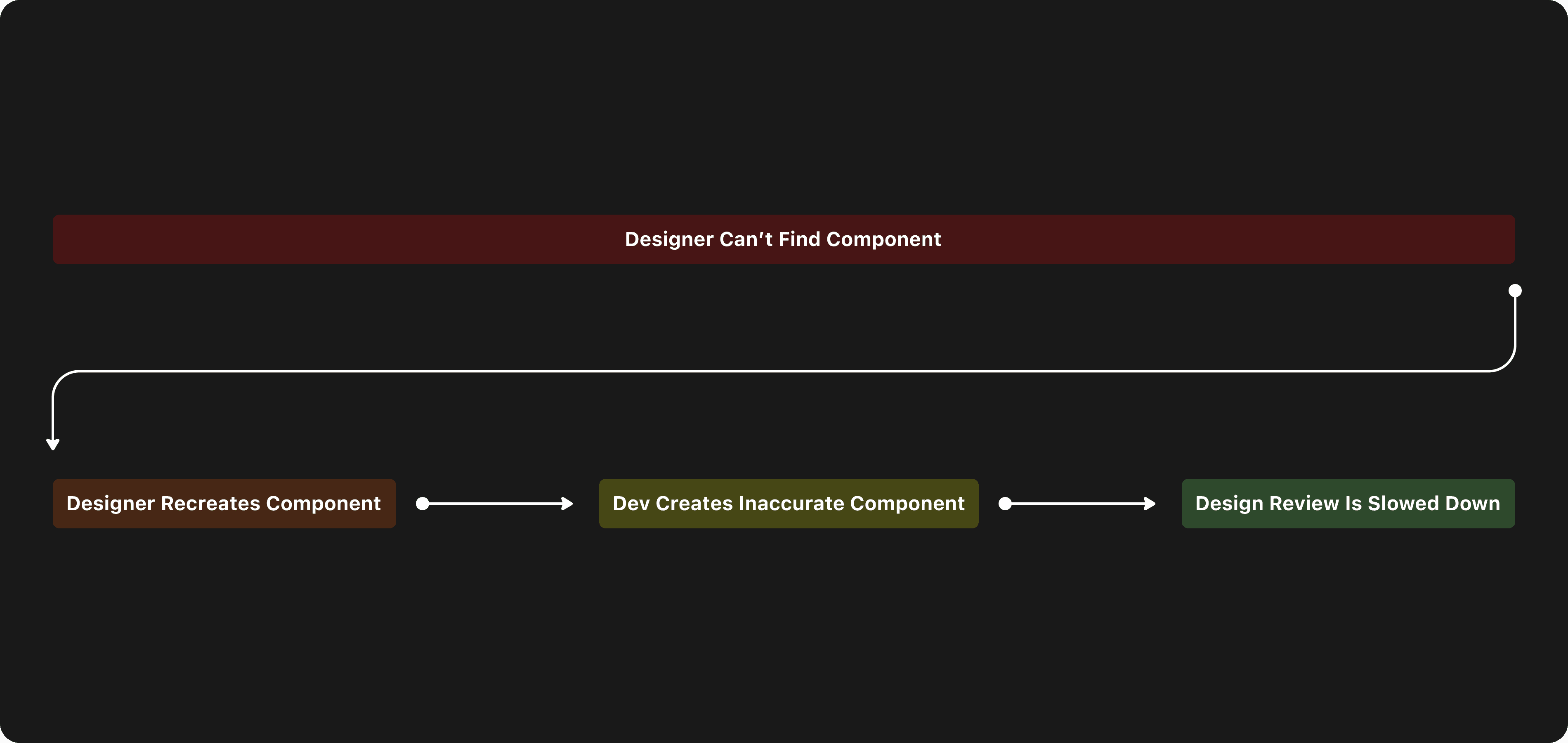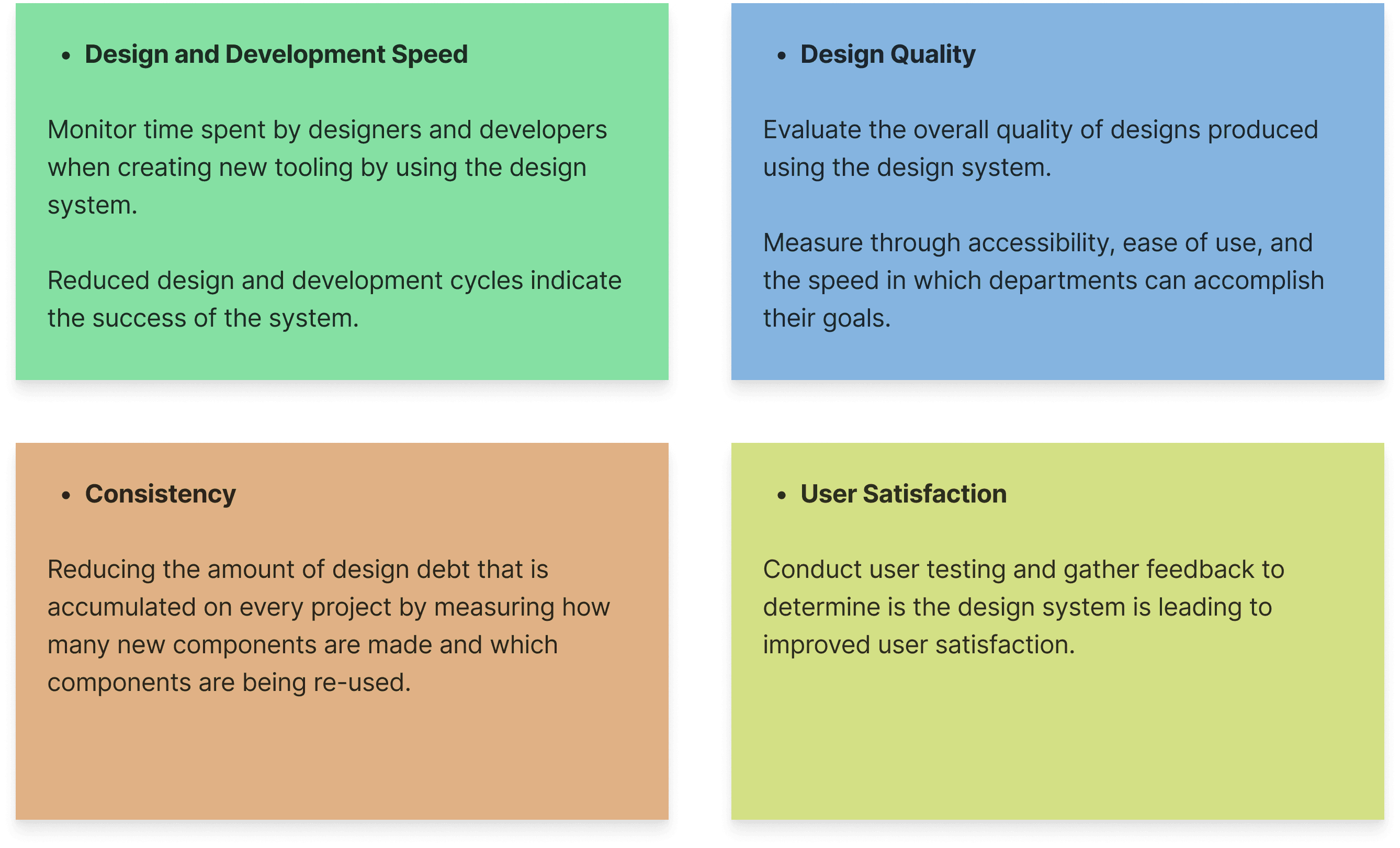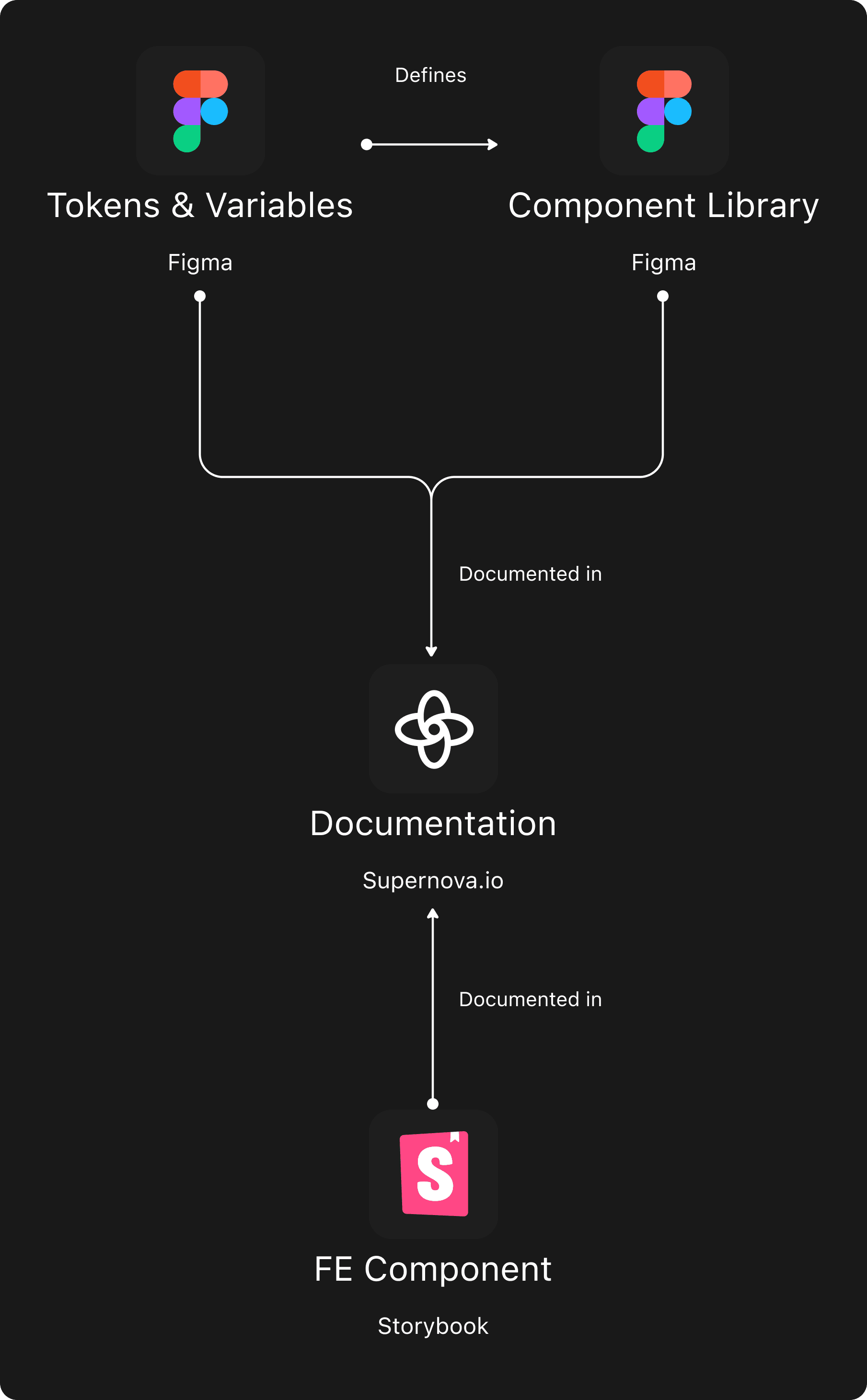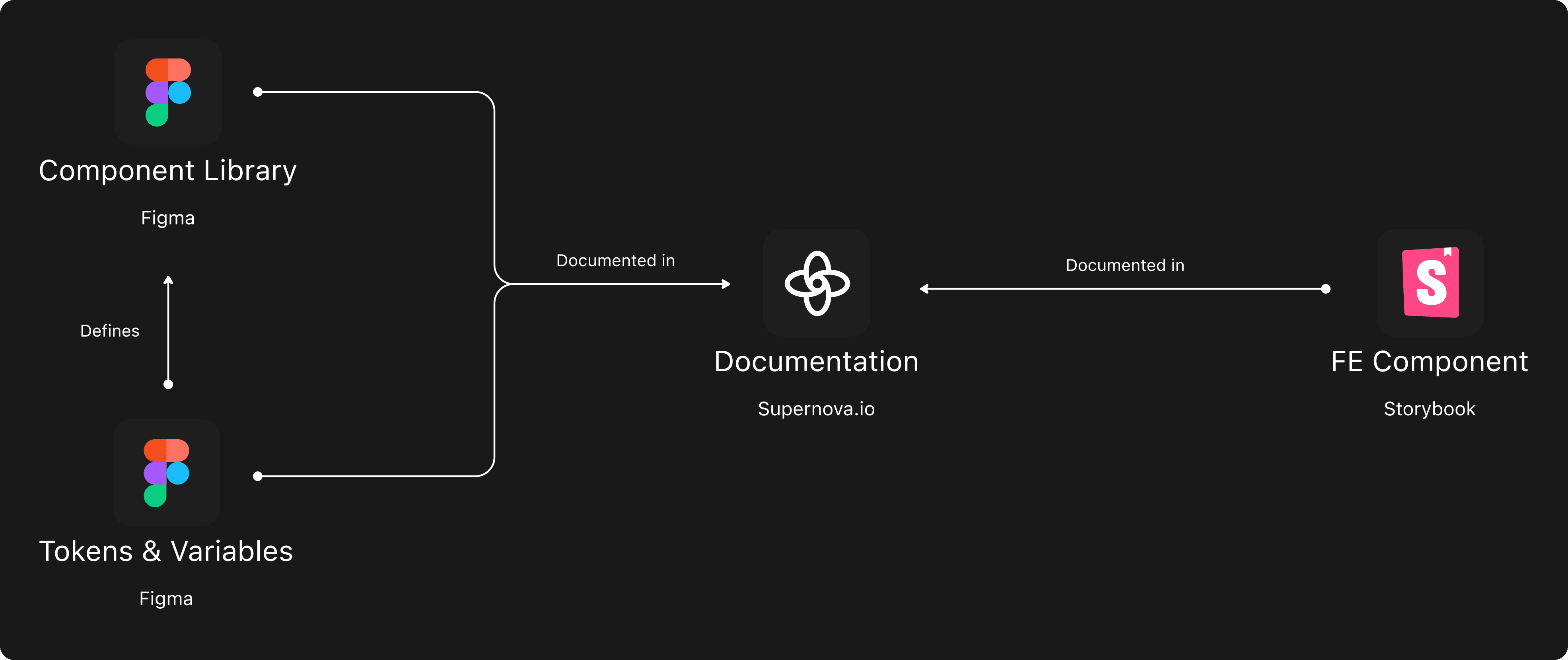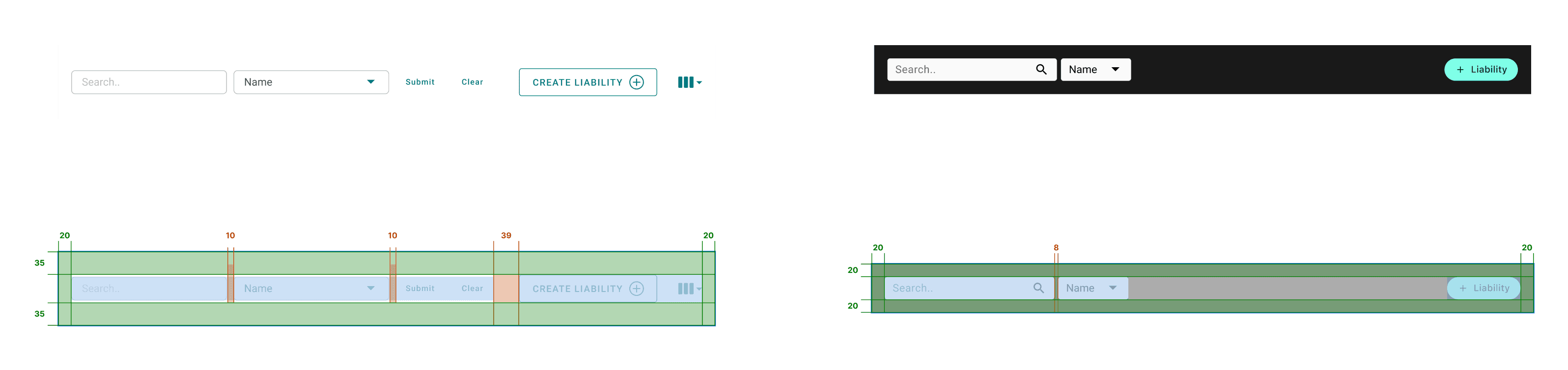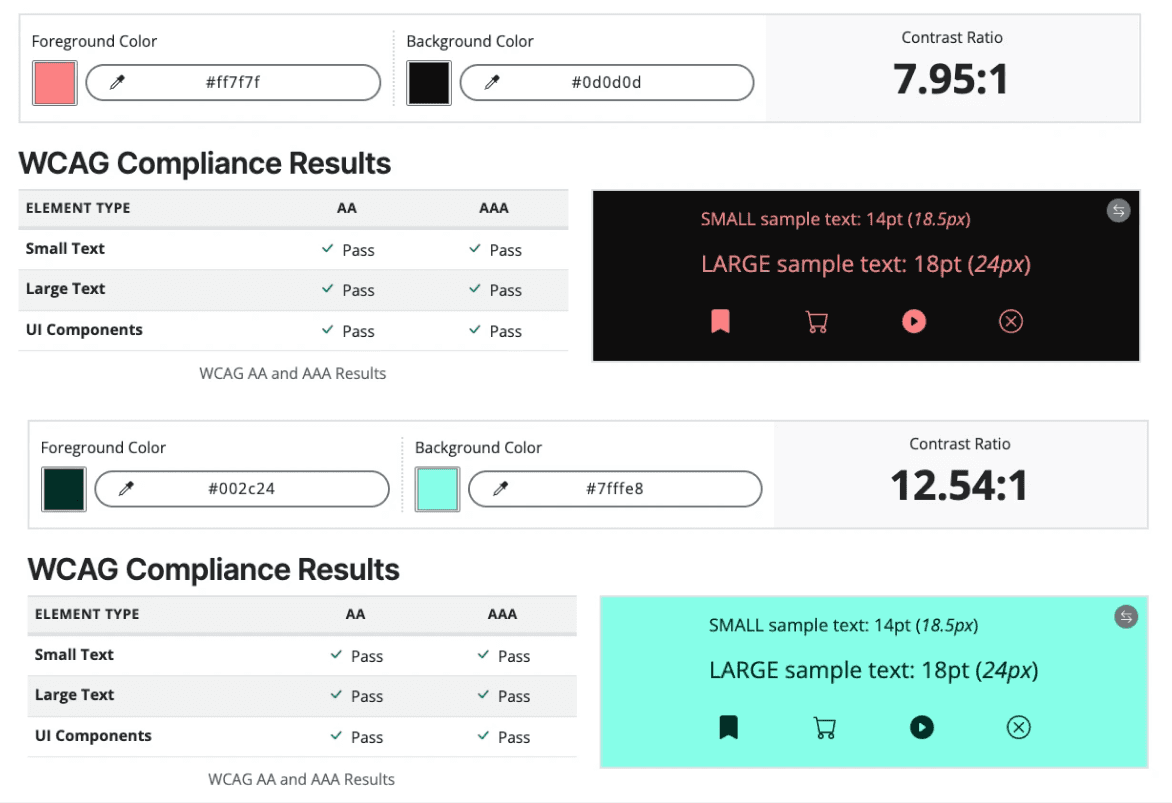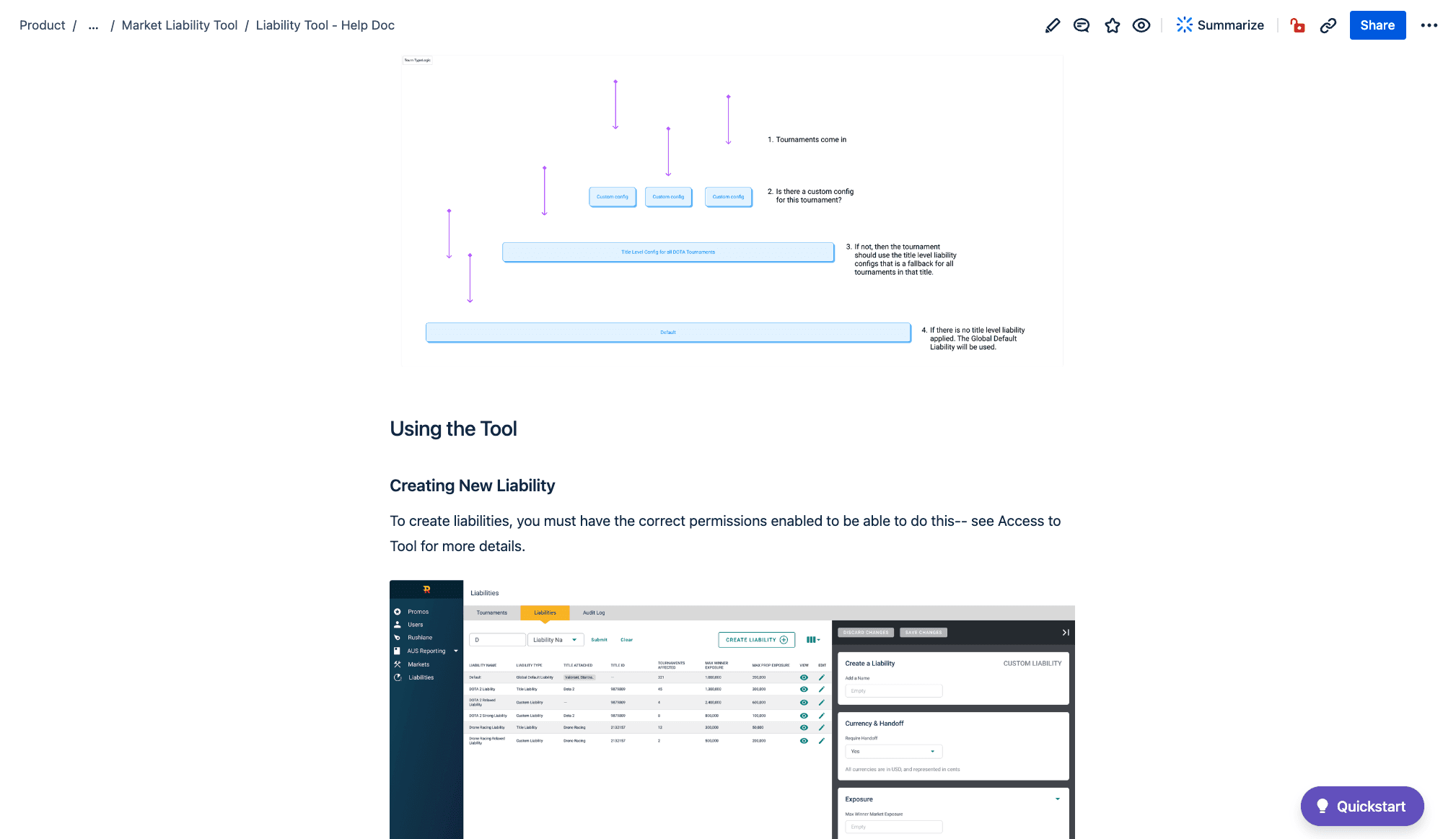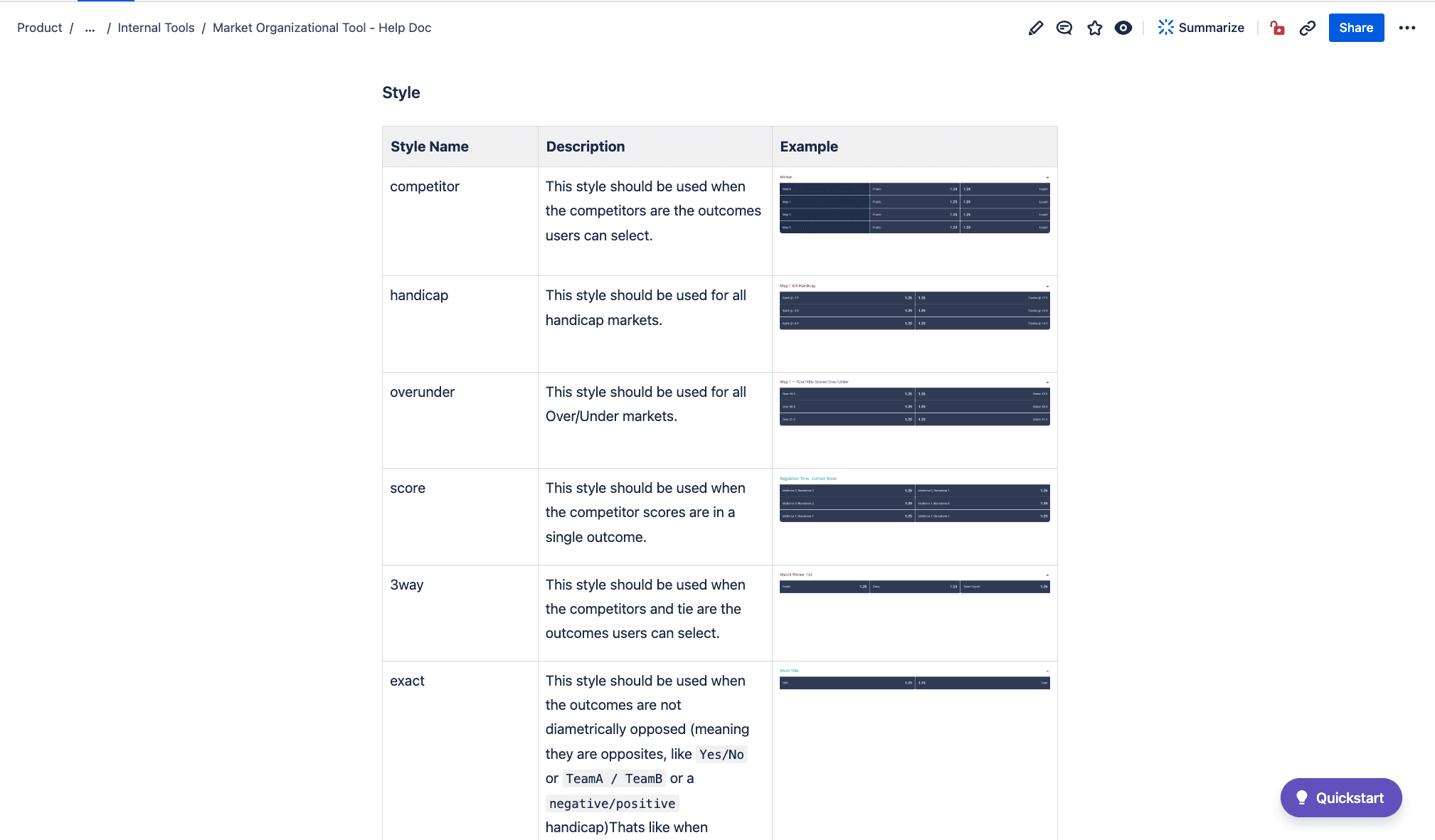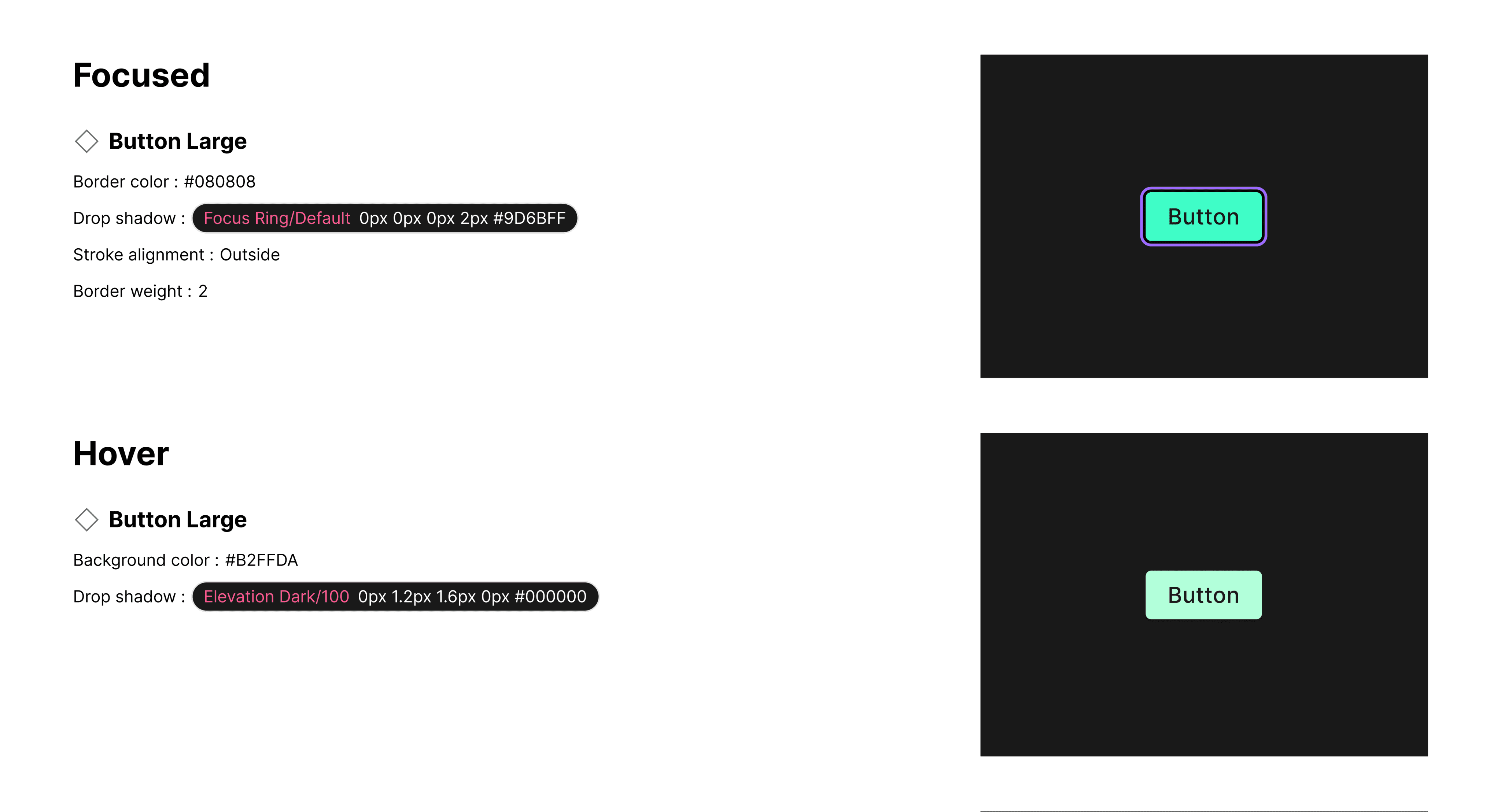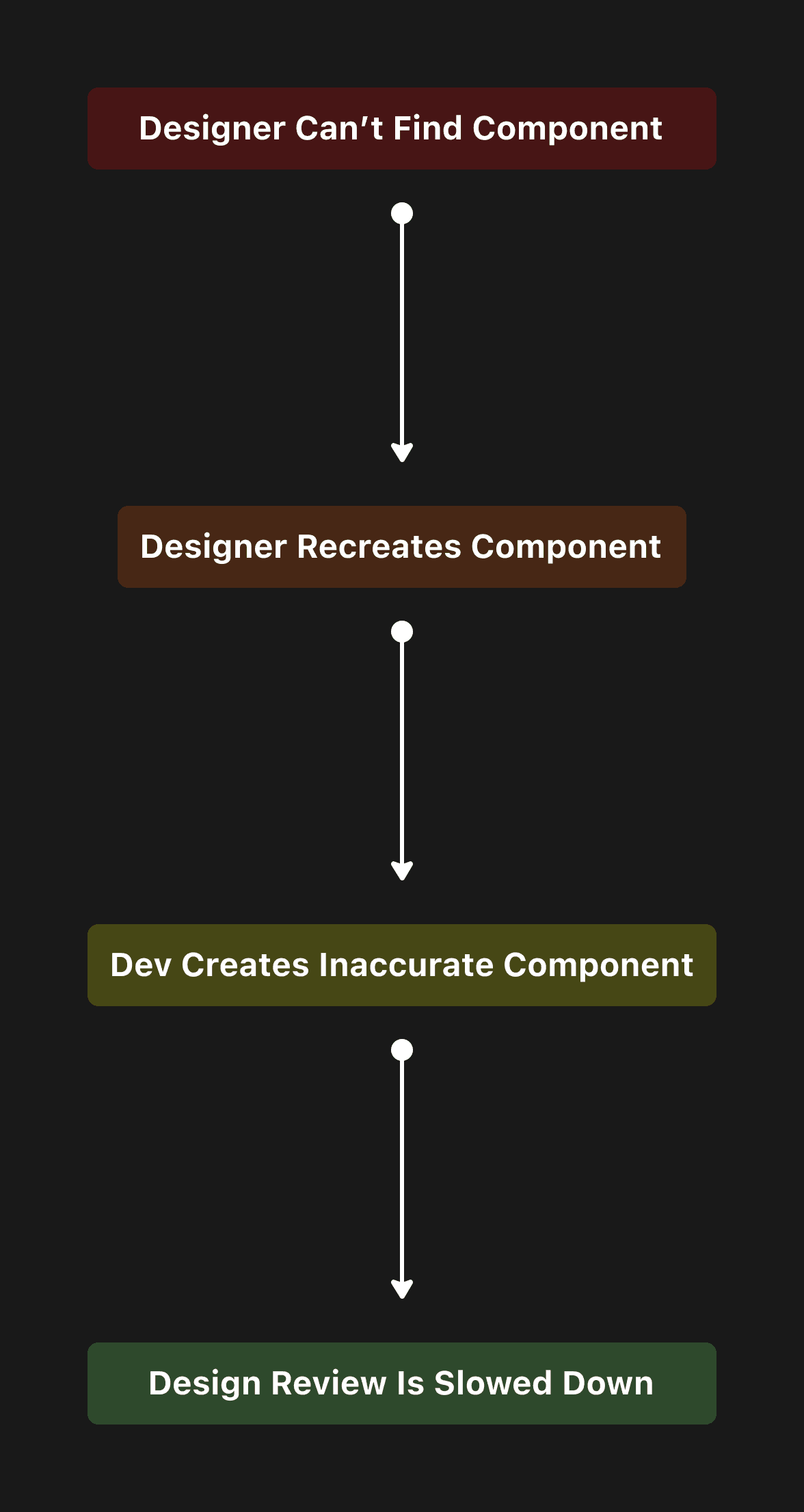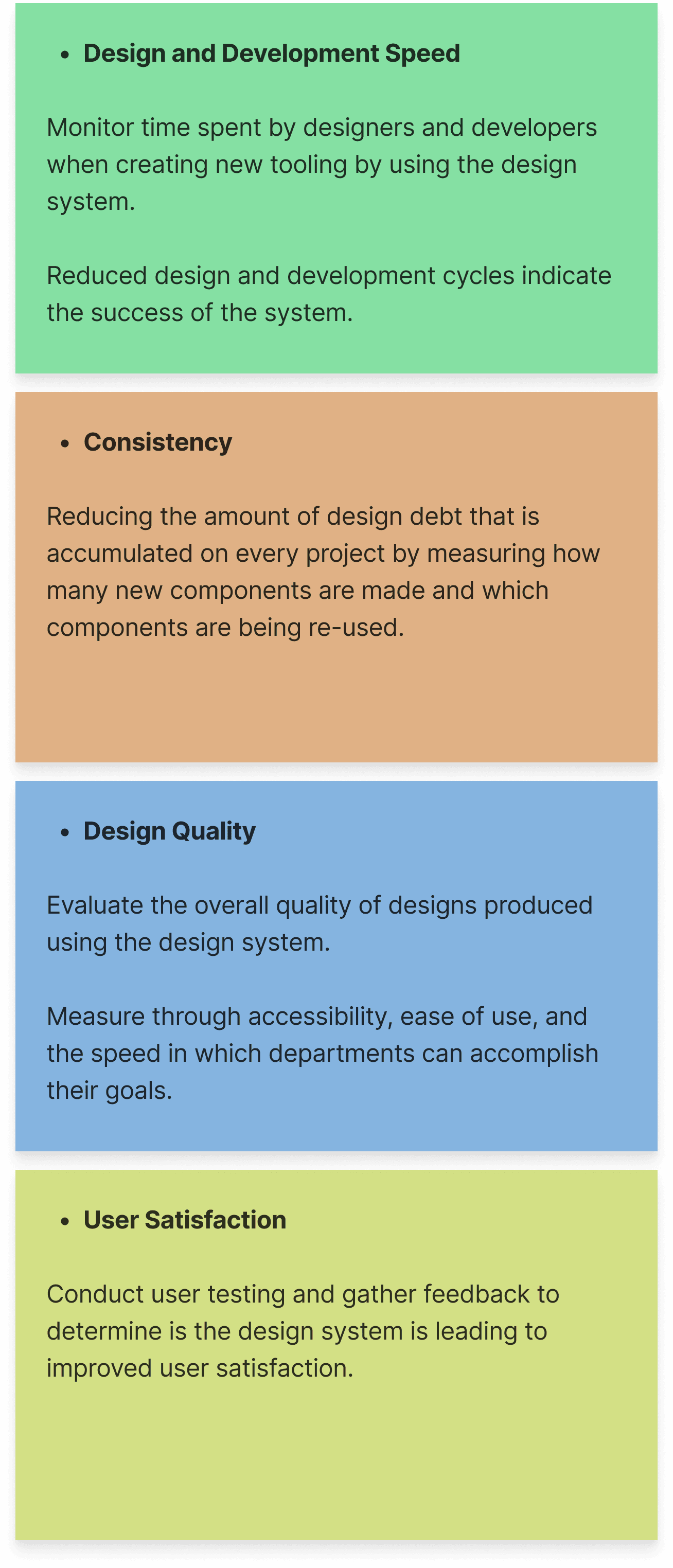Product Design
Design System Rebuild
The Problem: Bloated Project Timelines
We had a unmaintained Design System for our software tooling. This led to inconsistencies and inefficient work flows. Eventually the gap in consistency grew larger and larger, leading to usability issues and a slower workflow between design and dev. It was important to repair this as we were moving from Nuxt 2 framework to Nuxt 3 framework, and this was probably our only chance. We also would be selling this software to other companies, meaning it had to be more usable.
Success Metrics:
We would measure success through attempting to achieve these metrics:
25%
Decrease in time spent creating tooling
4 / 5
Overall Dev & Design Satisfaction
4 / 5
Software User Satisfaction & Usability
80%
Pass on WCAG AA Standards
Project Details
Project Type
Design system rebuild
Timeframe
4 weeks for core work
Tools Used
Figma, Storybook, Confluence, Supernova
UX Practices
Usability testing, audit, atomic level systems, tokens, documentation, accessibility
Analysis/ Research
Group Workshop: Discovering our Current Problem
We held an online jam session with devs and designers to understand blockers in their workflow, and what was slowing them down.
We Found These Blockers:
• Finding components
• The time it takes to rebuild lost components
• Not knowing when to use certain components
• Component sizing wasn’t compact enough
• Colour contrast/ accessibility
Ideation
How we would solve the workshop blockers and reach success:
Redo the design system down to its foundation: typeface, primitives palette, spacing, elevation, etc.
Using tokens to control how changes are made and create consistency between new components and old ones. Create tiers for Tokens.
Create centralized component library and a process for updating & creating components.
Create governance over areas of the new system to ensure updates are made.
Building out documentation that could be synced between design and dev.
Solutions: Design System Foundation
We started with a new design system foundation to address concerns from our group session.
Results: Measuring ROI
46.2%
Decrease in Design & Dev Time
Monitored the lifetime of JIRA tickets
100%
Pass of WCAG AAA Colour Standards
Measured through WCAG contrast checker
100%
Pass of WCAG AAA Target Size Guidelines
Measured through WCAG suggested sizing
4.8 / 5
Overall Dev & Design Satisfaction
Measured through surveys
5 / 5
Software User Satisfaction & Usability
Measured through surveys
What People Said
These were some of the things that users of the software tools and also colleagues at my work said about my work on this.
"Thank god. No more flashbang." - Adrià (Sportsbook Assistant)
"It's been amazing working with you and your insanely creative brain." - Brad (Senior Product Designer)
"This is how you come up with a full system. Let the man cook!" - David (Director of Product Design)
Learnings
Governance is very important. It became very clear that without it, all this hard work could easily regress.
We found that documentation was even more important than accurate component libraries. Documentation was crucial in sharing knowledge of issues at hand and design patterns in an efficient way. We did use Supernova and Confluence for documentation, but we also found that Figma was great for many people. Figma is very easy to navigate and designers can create screen flows that link out to other pages much easier than the other platforms. It's also nice to have everything in one place. Documentation should feel like something that is helpful, easy to navigate, and not overwhelming. Having documentation sprawled across many platforms can be intimidating for some.